How to Add RAM with flashdisk in Windows 7 - External RAM - flash to RAM - Excuse Blogger - Dear blogger world. This time I will share about how to add RAM (random access memory), especially in Windows 7. In general, windows 7 operating system is in need of a fairly large memory capacity. So if your computer operating system you are using win7 running slowly, this is the best solution to optimize the operation of your computer. Advantages of this method is that we do not need to buy RAM that cost fairly, again, we are practical and can quickly add capacity RAM memory without having to disassemble your computer, simply by plugging a flash drive you have, and turn it ReadyBooster.
However, the flash must first meet the following requirements in order to be external RAM :
- Capacity is required at least 256 MB (or 250 MB after formatting).
- Devices larger than 4 GB will have only 4 GB which can be used for ReadyBoost feature.
- Devices should have a data access time 1 millisecond or even less than 1 millisecond.
- Devices should be able to do a reading at least 2.5 megabytes per second for random readings in 4 KiB block over the entire drive. In addition, the device must also be capable of writing at least 1.75 megabytes per second for random writing in 512 KiB blocks over the entire drive.
- Devices should at least have an empty space (free space) is 235 MB.
- The device must be formatted using the NTFS file system, FAT16, or FAT32. ExFAT file system not supported.
Note: If you can not use flash as a RAM, it is possible the flash you do not meet any of the above regulations.
Tutorial make pendrive directly into RAM :
- Plug in your favorite pendrive / flashdisk in the PC.
- Once your pen drive is detected by the PC, immediately wrote to open explorer, My computer.
- Right click on your flash, and select Properties.
- After the Properties window appear, select the ReadyBoost tab at the top.
- Check the "Use this device", then specify how much capacity will be used as RAM (MB)
- Press OK, then automatically you're already a flash external RAM, and undoubtedly the operation of the computer you are going to be more "wuuush" than before (depending on the amount of capacity used).
This is the preview :
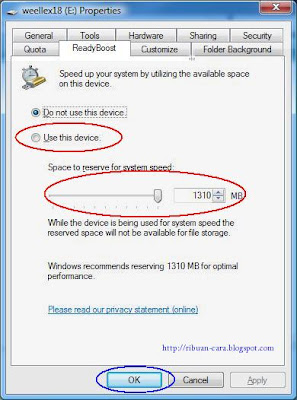
Good Luck Bloggers !!
Http://thousand-tips.blogspot.com
ADS HERE !!!